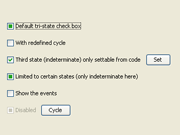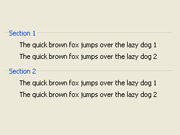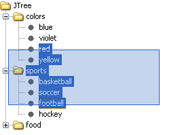The DJ Project
Rediscover the Desktop
Swing Suite Screenshots
Swing Suite Demo Application
Basic usage of text and number fields.
A simple way to have a field that only allows valid numbers, or text field with a text of a given length.
Powerful yet simple API to better control user inputs.
Using validators it is possible to have custom validation, formatters can render the text differently when the control is not focused and masks can restrict the set of valid characters.
Some combo buttons.
Combo buttons are useful in toolbars. They can be integral or divided, in the latter case the button main area responds like a normal button.
Tri State Check Boxes.
A way to have and additional state: indeterminate. This is very common to indicate that sub options are partially selected.
Links
Users are generally familiar with links: they are simple, intuitive and generally provide some information through tool tips.
Wide Popup Combo Boxes.
When a preferred size is set, their popup can still display the whole content by being wider than the combo box itself.
A titled separator.
Titled separators are generally more elegant than titled borders and do not require nesting panels.
A tree with an additional selection mode.
Dragging the mouse allows to perform a rectangular selection. The behavior can even be extended using the shift and control modifiers (to add or xor the current selection).